Reporting
Working with Tripwire-defined Report Templates
Report Templates are Tripwire-defined or custom templates for Reports. A Report Template that has been configured to include user-specified filter values (specific Assets, time ranges, Data Sources, etc.) is referred to as a Configured Template. The parameters that can be configured vary for each type of Report Template.
To publish, create, edit, or delete customized Report Templates, see Working with Customized Report Templates.
To view or run Tripwire-defined Report Templates:
| 1. | In the side bar, select Connect Reporting > Reporting. |
All of your Report Templates are displayed in a table. (i.e., both Tripwire-defined and customized Report Templates). For each Tripwire-defined Report Template, the Last Modified By column has a value of System.
|
Tip: |
To filter the contents of the table, click |
|---|
| 2. | To compile a Report, select a link in the Template name column. |
For further guidance, see Running a Report Template or Configured Template.
|
Note: |
For descriptions of Tripwire-defined Report Templates, see Report Templates. |
|---|
Figure 1. The TEMPLATES tab in the Reporting page
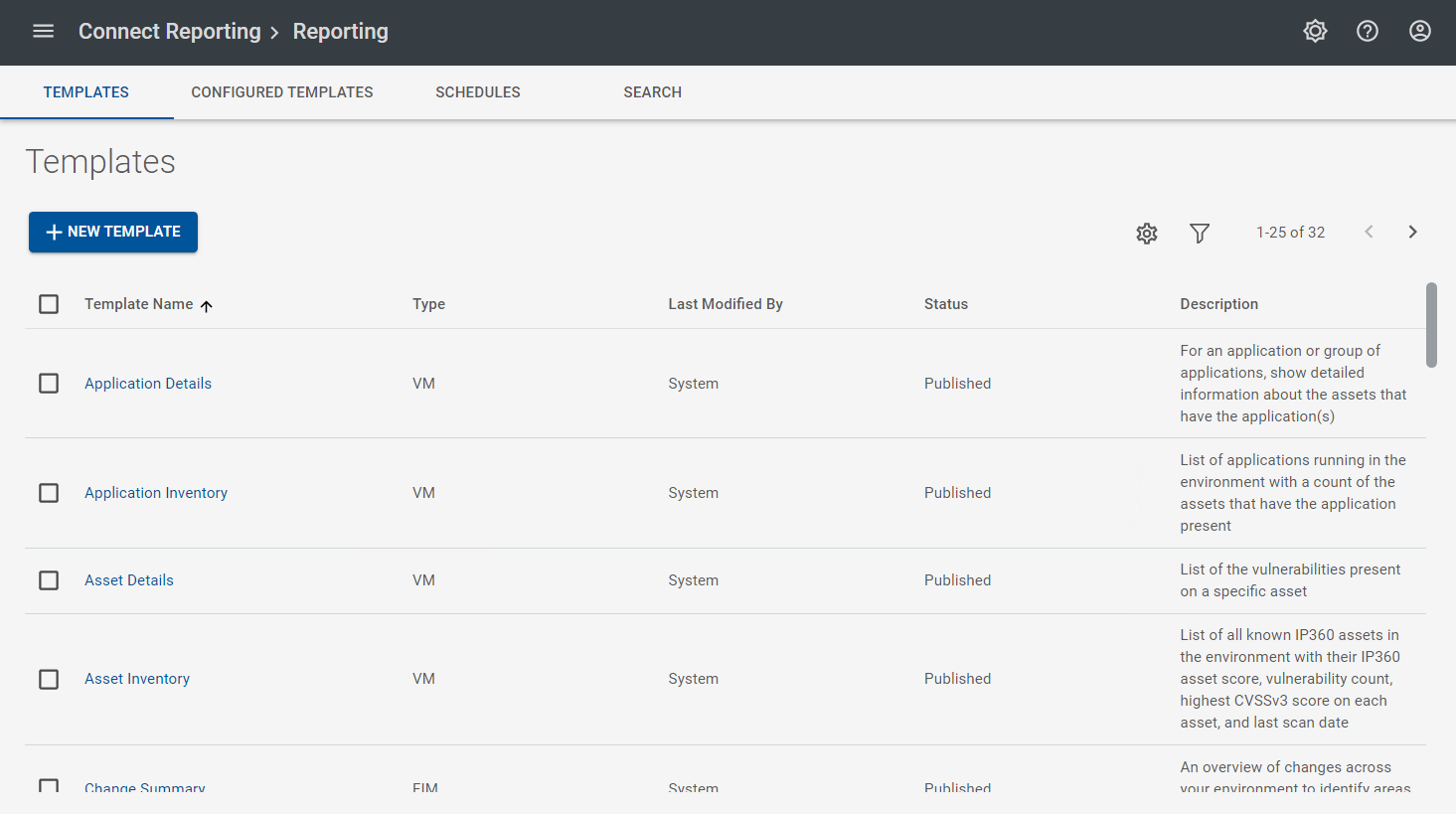
 , enter a string in a filter field, and press ENTER.
, enter a string in a filter field, and press ENTER.