Running a Report Template or Configured Template
Report Templates are Tripwire-defined templates for reports. A Report Template that has been configured to include specific Assets, time ranges, Data Sources, etc. is referred to as a Configured Template.
This topic explains how to generate a Report by running a Report Template or Configured Template.
To run a Report Template or Configured Template:
| 1. | In the side bar, select Connect Reporting > Reporting. |
| 2. | To run a Report Template, select the TEMPLATES tab. |
To run a Configured Template, select the CONFIGURED TEMPLATES tab.
Your Report Templates or Configured Templates are presented in a table.
|
Tip: |
To filter the contents of the table, click |
|---|
| 3. | In the first column of the table, select the link for the template. |
The Report is displayed (see Figure 14). For further guidance, see Working with a Report.
Figure 14. Example of a Report
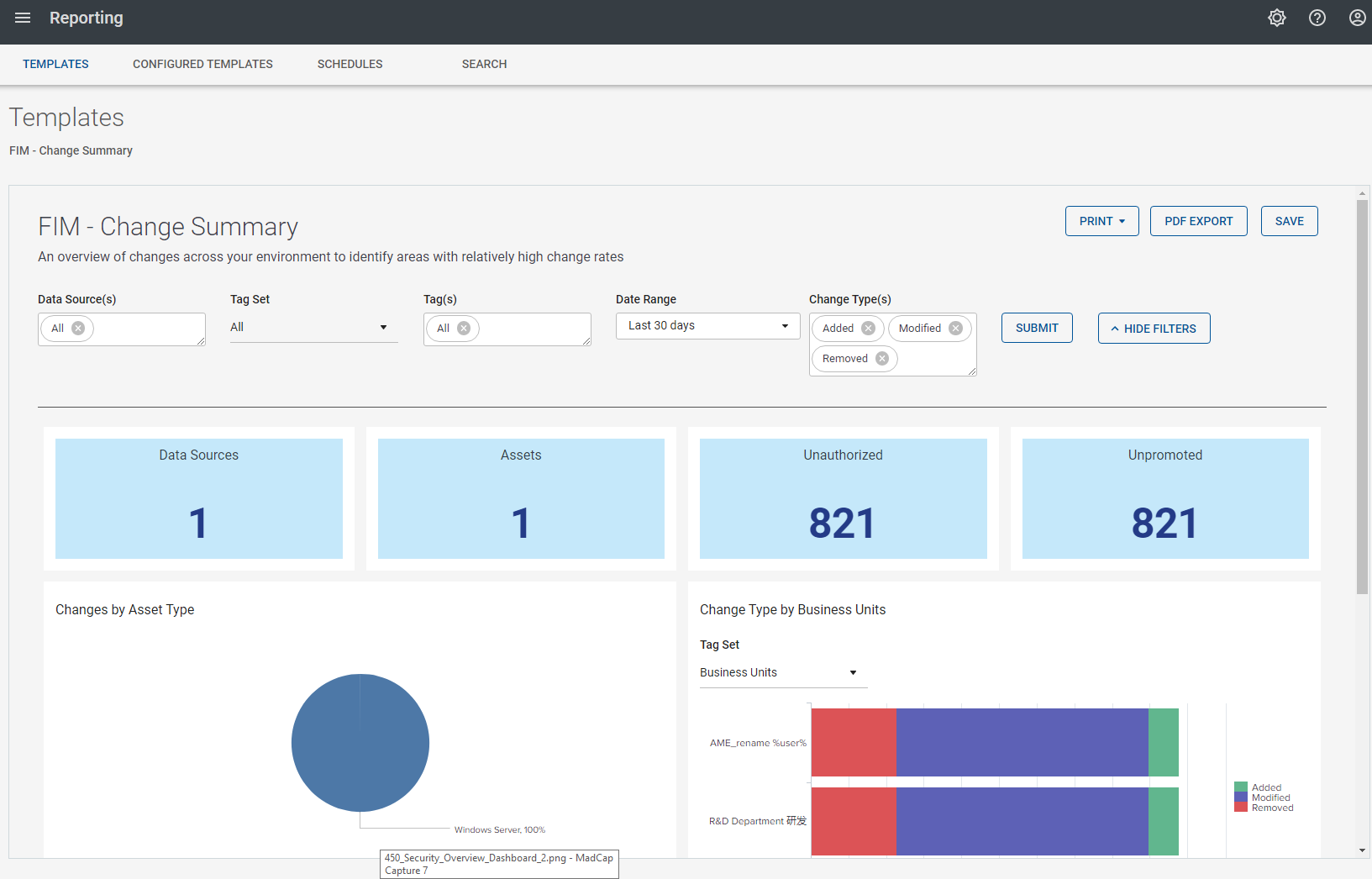
 , enter a string in a filter field, and press ENTER.
, enter a string in a filter field, and press ENTER.