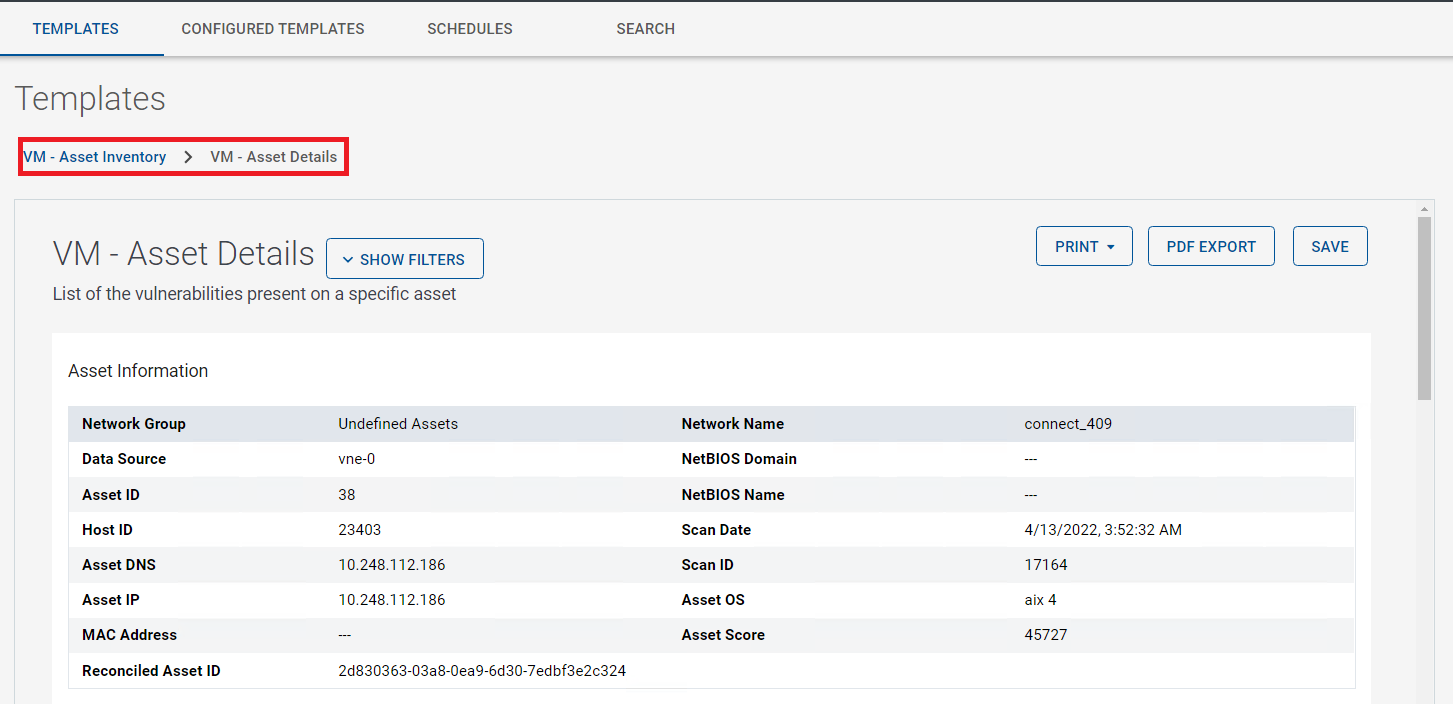Drilling Down in a Report
In Reports generated by some Report Templates and Configured Templates, you can 'drill down' into the details to compile additional Reports with further details.
|
Notes: |
For descriptions of Report Templates, see Table 5. The 'drill down' feature is also available in Dashboards. |
|---|
For example:
| 1. | Run the VM - Vulnerability Inventory Report Template with the default values in the filter fields, as described in Running a Report Template or Configured Template. |
A list of all vulnerabilities identified by the most recently completed IP360 scans is displayed.
| 2. | In the Vulnerability Name column (see Figure 17), select a vulnerability. |
The output is a VM - Vulnerability Details Report Template, which lists all assets that have the selected vulnerability identified by the most recently completed IP360 scans.
| 3. | To see what other vulnerabilities the most recent IP360 scan identified on an asset, select the asset's link in the Asset DNS column (see Figure 18). |
The output is a VM - Asset Details Report Template, scoped to the selected asset (see Figure 19). In the upper-left corner, a breadcrumb indicates the location of the Report Template.
Figure 17. Vulnerability Name column in the output of the Vulnerability Inventory Report Template

Figure 18. The Asset DNS column in the output of the VM - Vulnerability Details Report Template
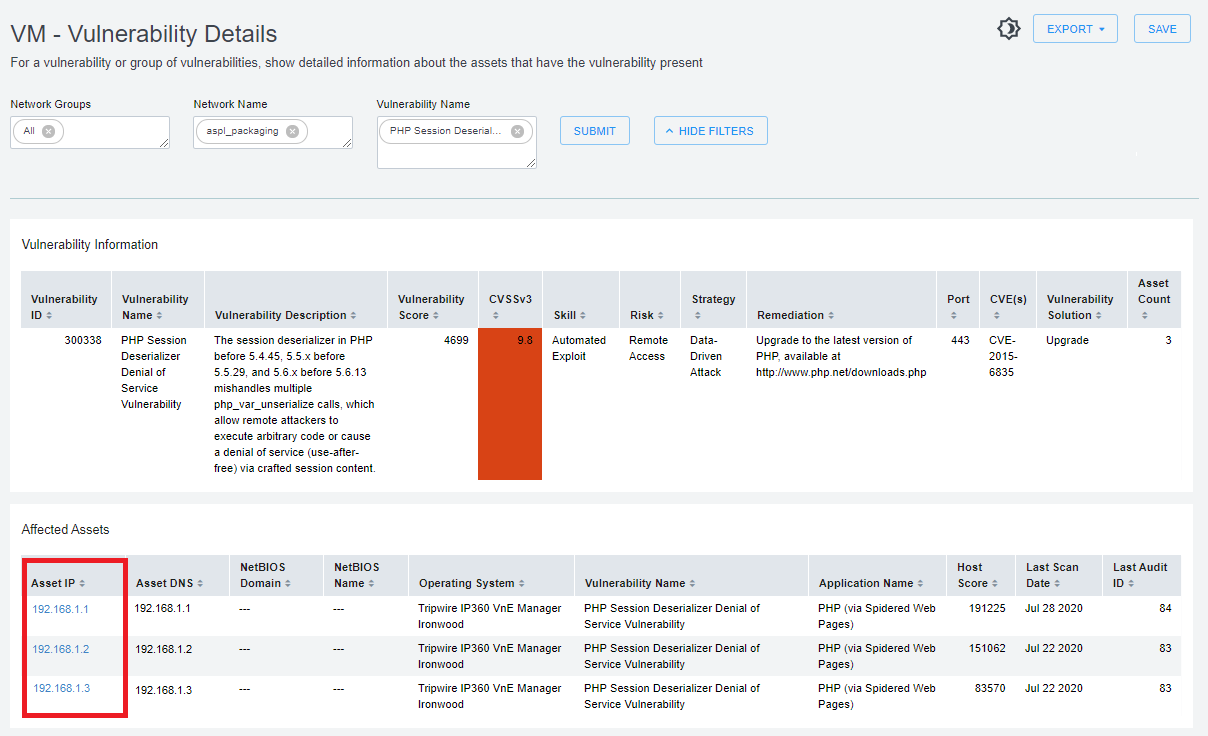
Figure 19. Breadcrumb in the output of the VM - Asset Details Report Template